- Browse
- Features
- Support
- Sign in
- Quick Upload
-
Go Premium
-
Quick Upload
- Features
- Support
- Go Premium
-
Sign in
-
EXCELLENT FREE HTML5 ONLINE BROCHURE MAKER TUTORIAL
Quick tutorial to convert pdf into digital brochure with HTML5 online brochure maker
More Amazing Examples Created by PubHTML5







Tutorial of Excellent PUB HTML5
PubHTML5 Video Tutorial
Though people realize the popularity of a digital brochure, they still do not make one. Because many people may worry so much about the trouble and complexity of creating an online brochure that they want to save the trouble and do not want to create an online brochure. However, the truth is that you can convert any file into a brochure in minutes via the best brochure maker PUB HTML5 .
PUB HTML5 is used as a digital brochure maker to transform plain pdf files into stunning online catalog. The created publications work well on PC, Mac, Ios and Android. You can easily upload your publication and people from all over the world can view it. Your visitors may even share your publication through a variety of popular social network. The use of PUB HTML5 is very simple and you don't need any other software to make pdf to html5 catalogs .
1. Import a PDF
As a free HTML5 Online Brochure Maker, PUB HTML5 can quickly convert PDF, MS Office, OpenOffice to HTML5 & jQuery based publication. The edition can be viewed across desktop devices or mobile and tablet devices. Just one click and you can upgrade your PDF into an interactive publication.
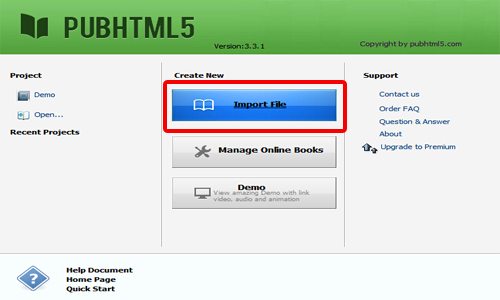
2. Optimize your Catalog
There are various alternatives to glorify the interface of your catalog, including colored bookmarks, custom logos, custom backgrounds, toolbar and your own button graphics. Integrated multi-medias are also available to enrich your catalog and make it more eye-catching publication. You can insert these medias through Animation Editor icon. Do not forget to input your logo url so that users can visit your product by a click on your logo.
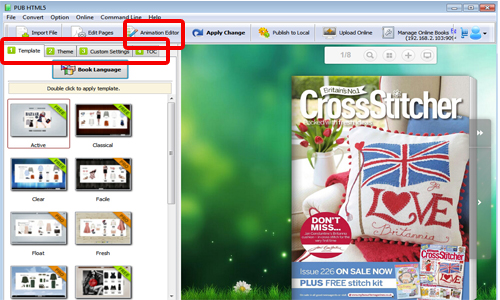
3. Publish your Catalog
When you finish creating the catalog, you can publish for offline reading and online reading. Click Publish to Local icon, and you will have seven formats for you to publish, such as HTML, Zip, Exe and Burn to CD and so on. Click Upload Online icon and you can upload your catalog to Online Hosting for readers to read on PC, Mac and mobile devices.
