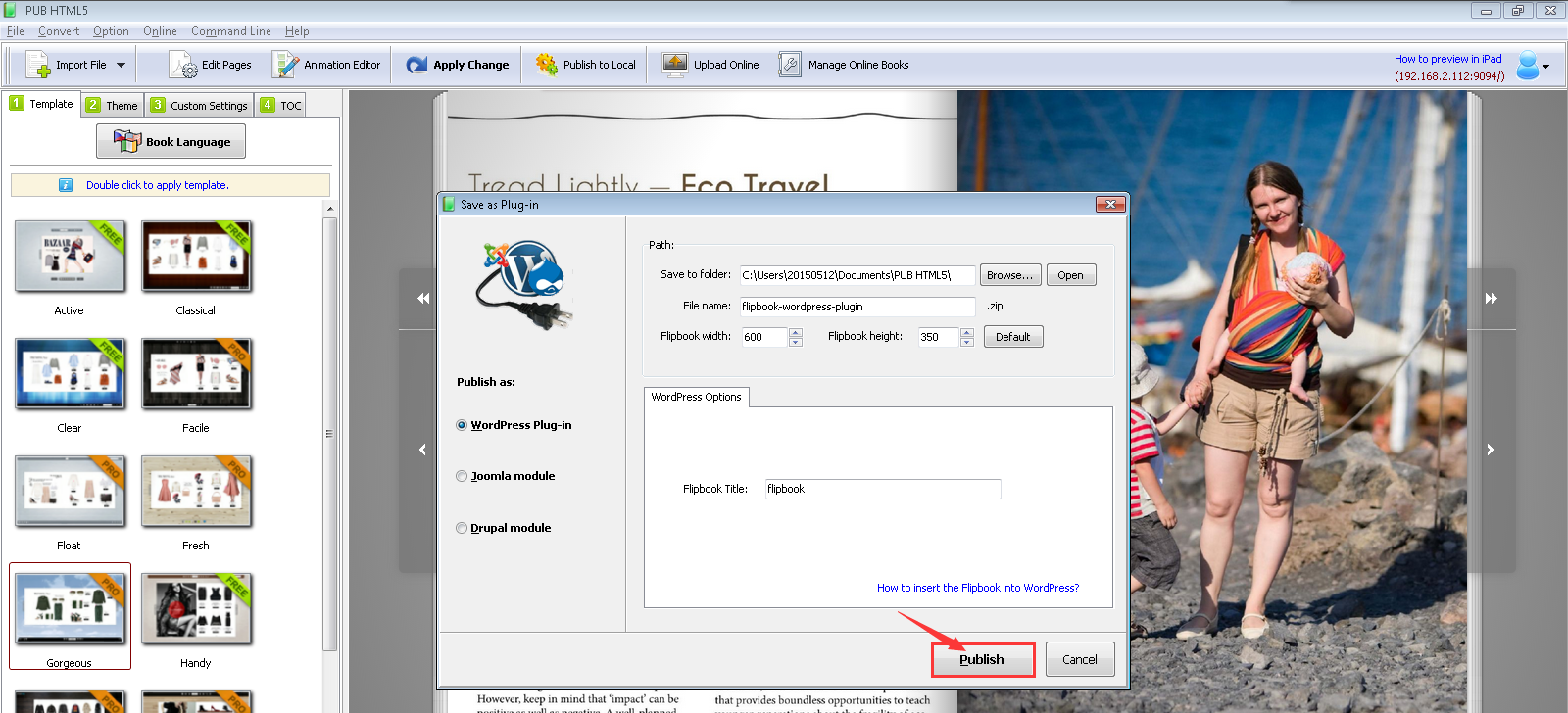PubHTML5 provides awesome publishing solution. You are able to publish your digital magazine to local as various formats: HTML, ZIP, EXE and so on.
Step1. Run PubHTML5 desktop client and import your PDF file.
Step2. Sign in your PubHTML5 account and click “Publish to Local” button.
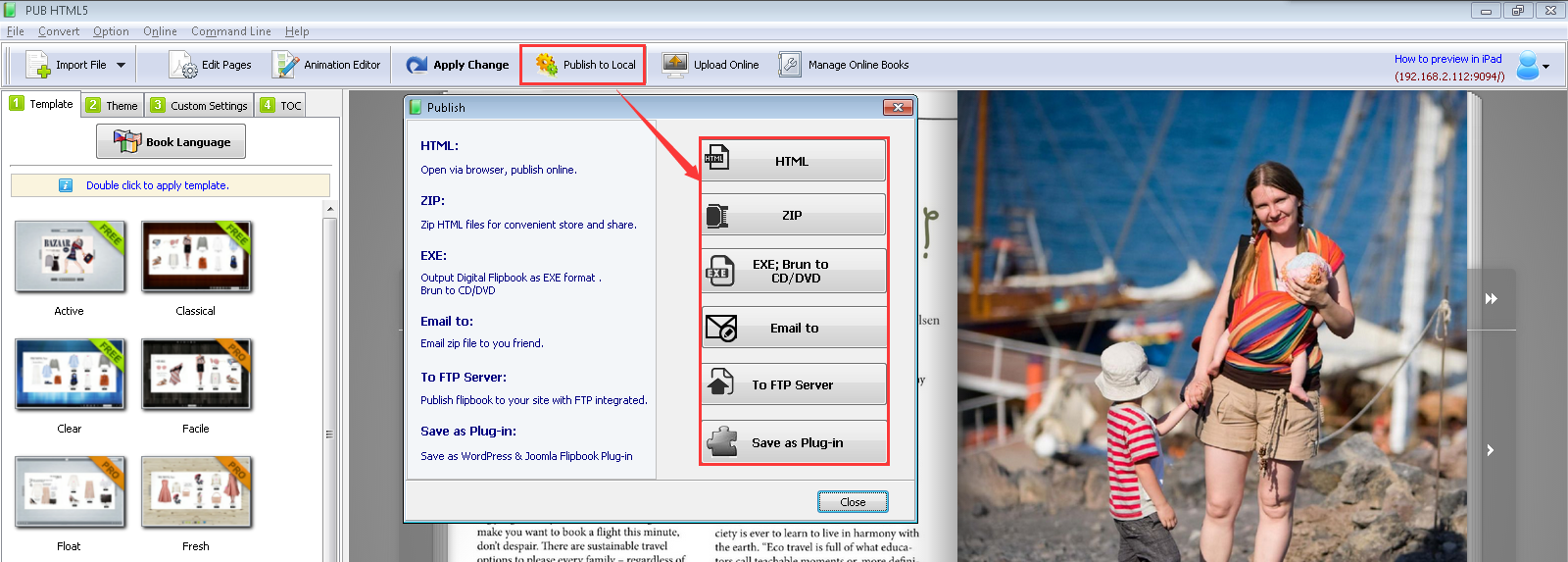
Step3. Choose suitable formats for your output magazines and publish them.
Followings are screenshots of publish formats:
A.HTML:
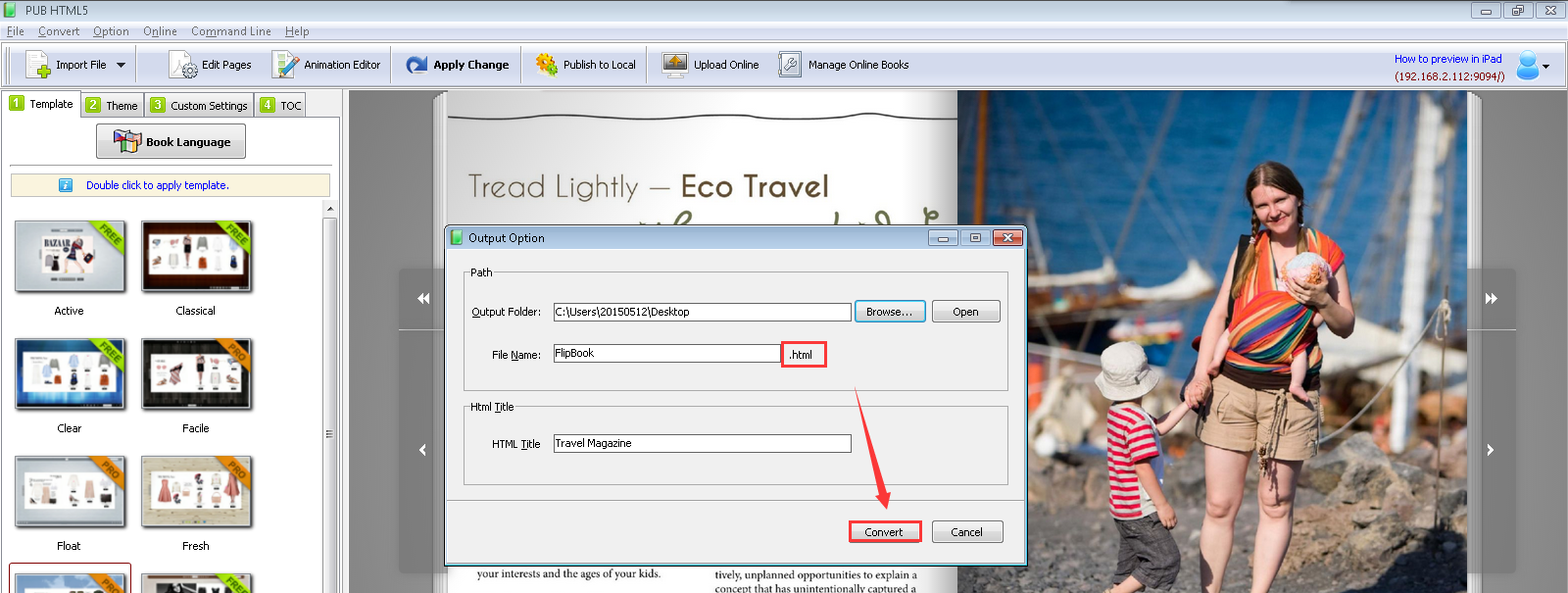
B.ZIP:
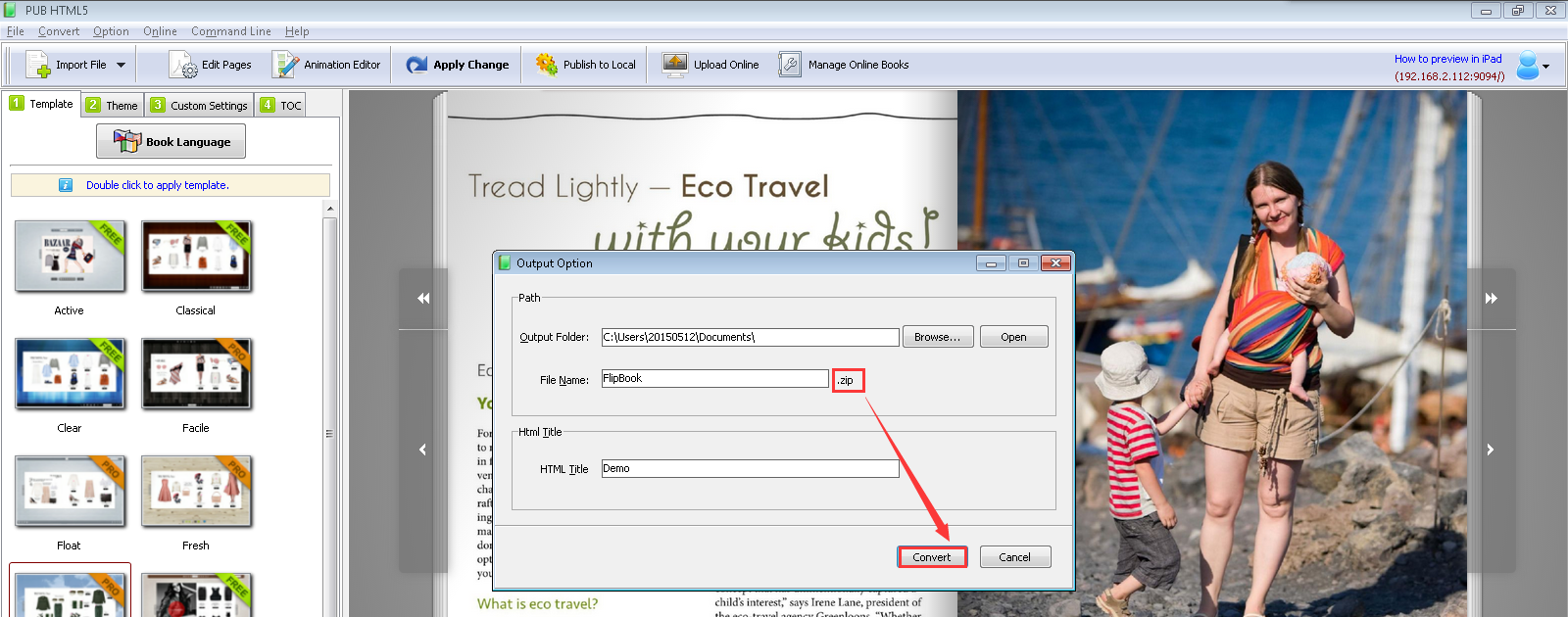
C.EXE & Burn to CD/DVD:
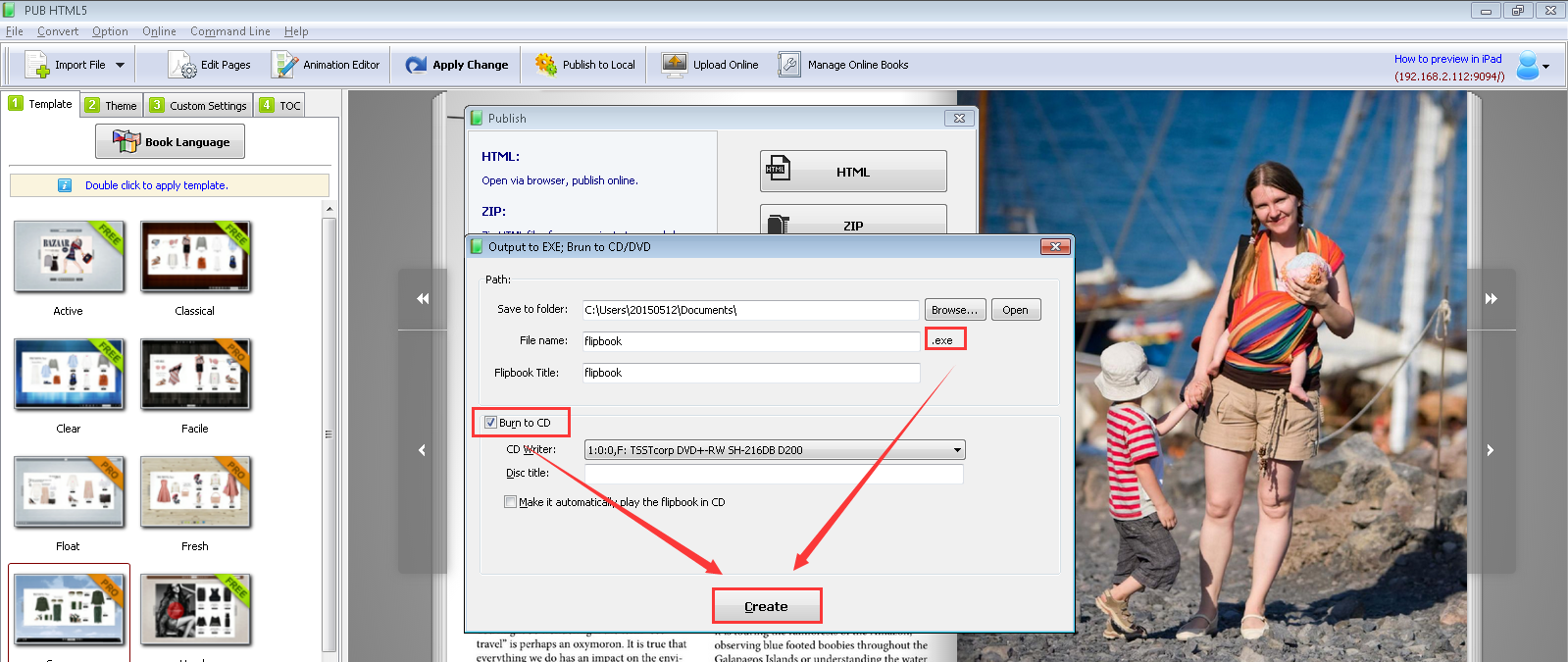
D.Email to:
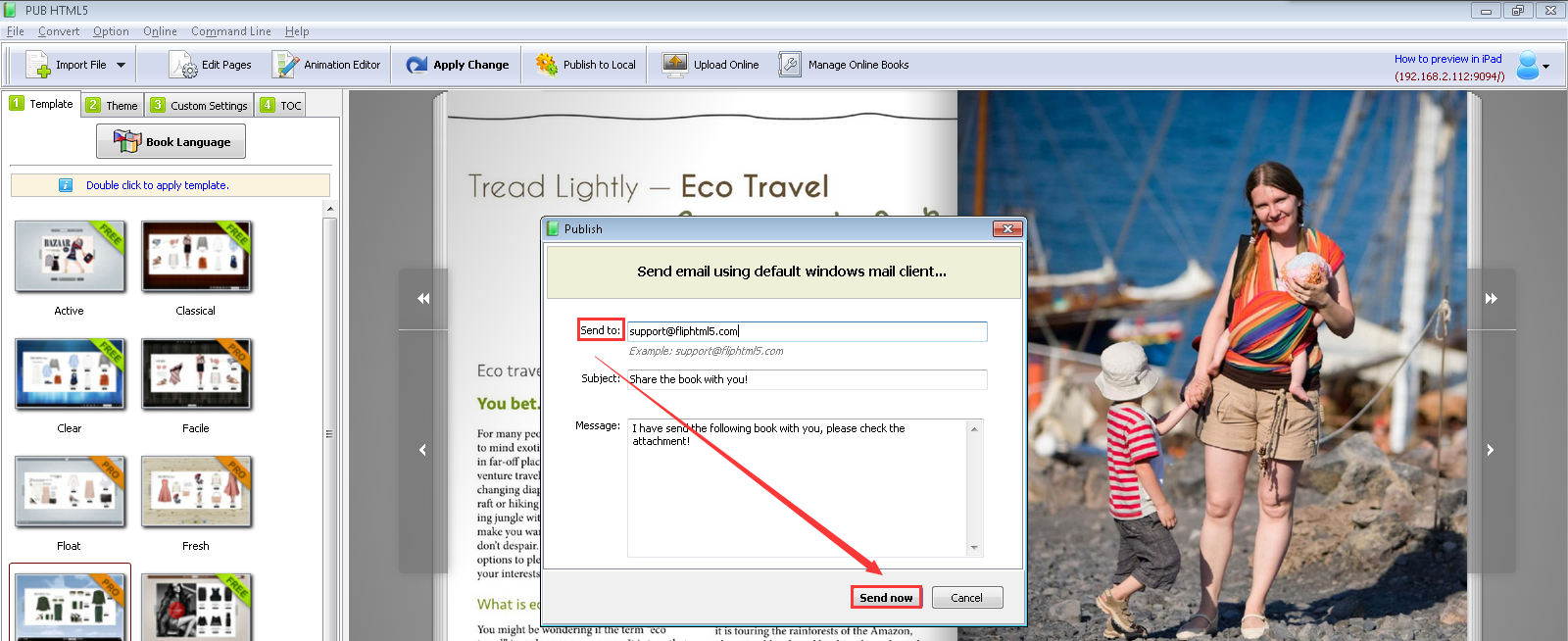
E.To FTP Server:
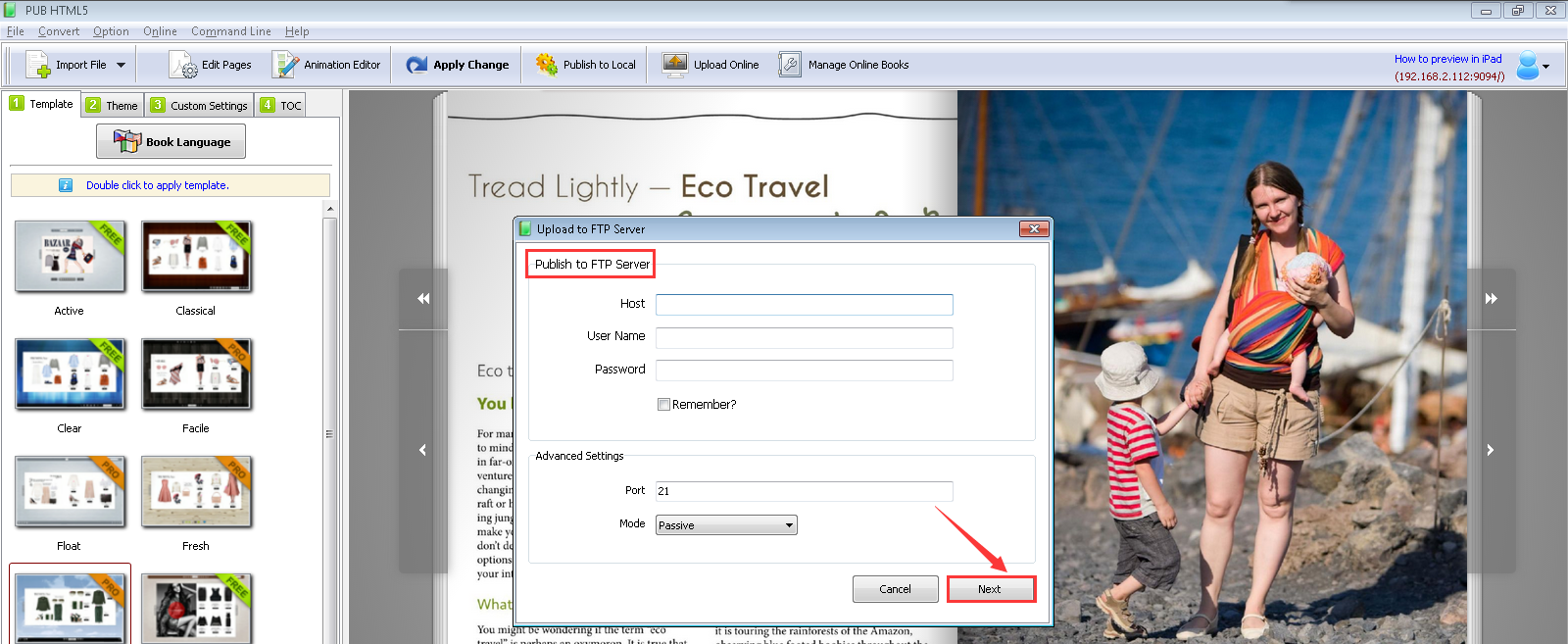
F.Save as Plug-in: