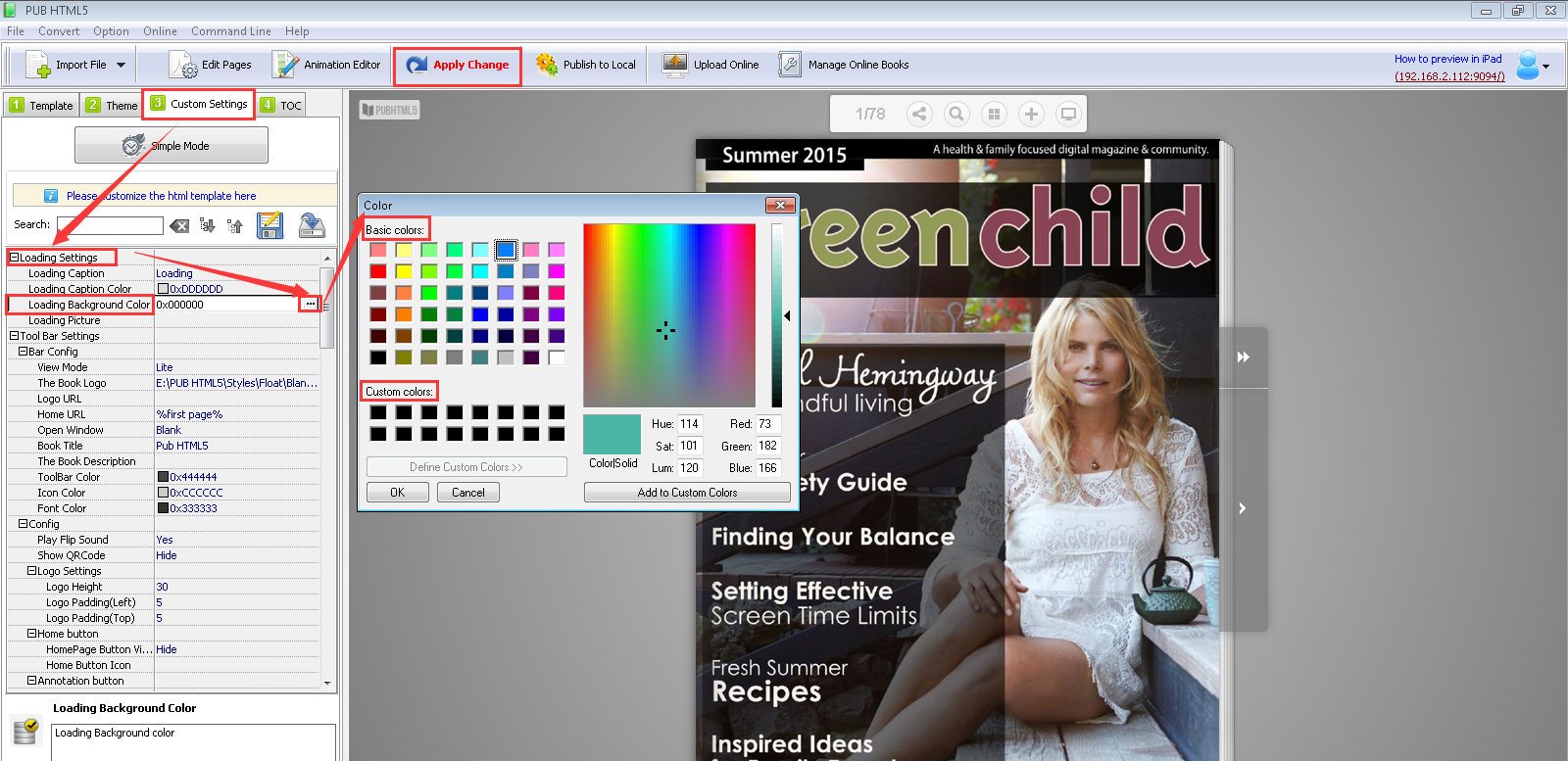Selecting a suitable loading background color to fit your flipbook is quite easy, just follow the below steps:
Step1. Run PubHTML5 desktop client and import PDF file from your computer.
Step2. Click “Custom Settings”. Find the “Loading Settings” and “Loading Background Color” item, then you are able to choose a basic color or custom a new color as your loading background color. Click “OK” button to save and exit.
Step3. Hit “Apply Change” button to save and view your setting.