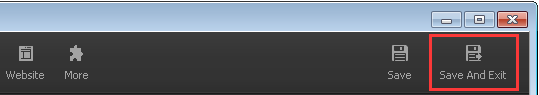If you wish to reorder the pages of your flipbook just follow these steps:
Step1. Open PubHTML5 and import your PDF or image file.
~2015-11-25~10-52-31$$dml$$.png)
Step2. Click on the “Animation Editor” button on the top toolbar.
~2015-11-25~10-53-16$$dml$$.png)
Step3. Select the page you wish to move. Drag it to the place you want, or make use of the “Move Up” and “Move Down” buttons.
~2015-11-25~11-01-48$$dml$$.png)
Step4. Click the “Save And Exit” button on the top-right corner and you’re done.