As great guidance to your flipbook, hyperlinks and table of content provide more related information. Therefore, how to import them to your flipbook for more substantial content? Tips provided below.
Step1. Run PubHTML5 desktop client and choose a PDF file.
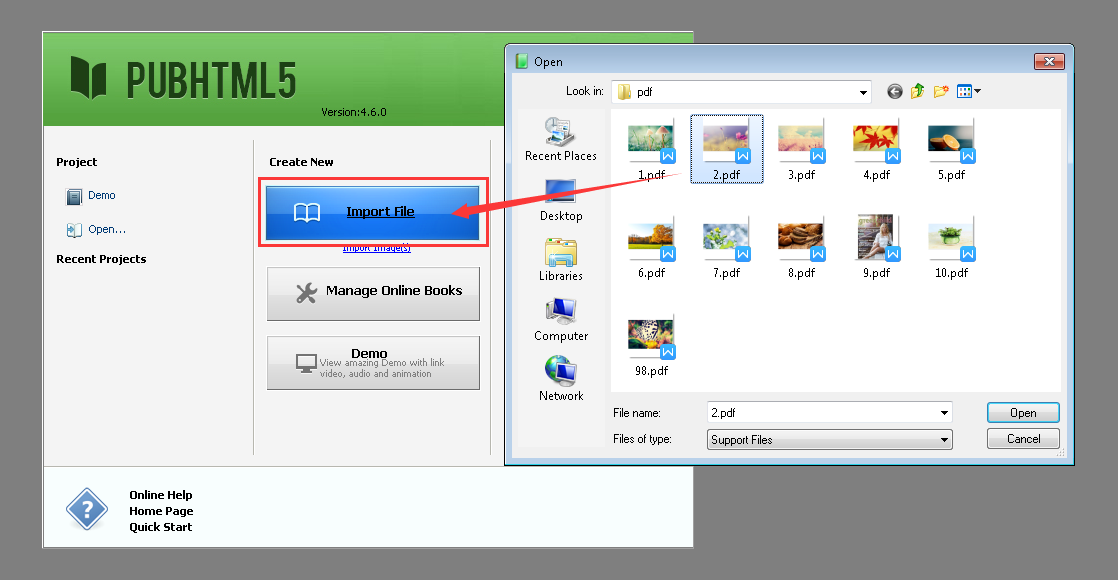
Step2. Tick the option: “Import Link” and “Import Table of Content”, then import your PDF file.
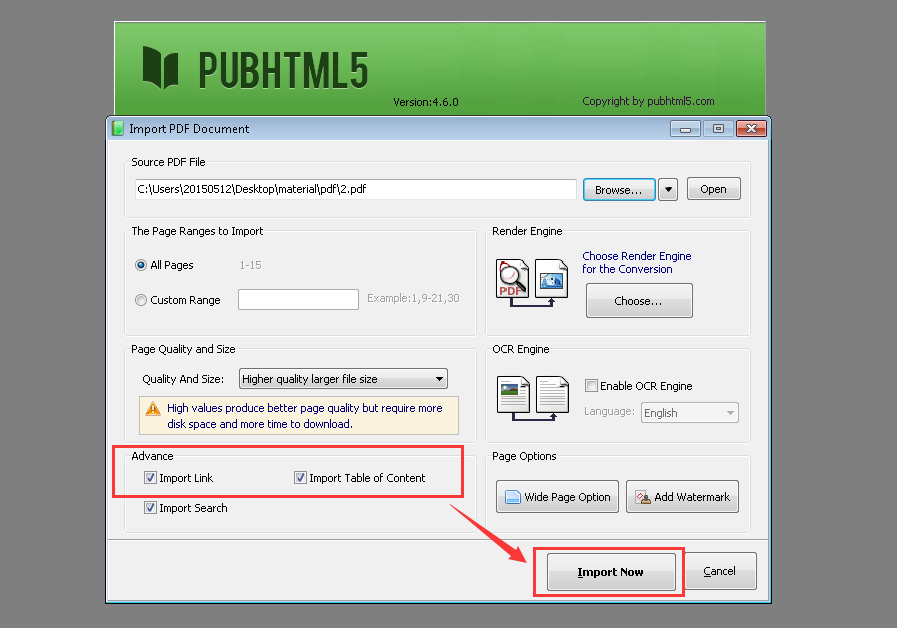
With this settings, your flipbook is created finally have all the links and TOC of your PDF.