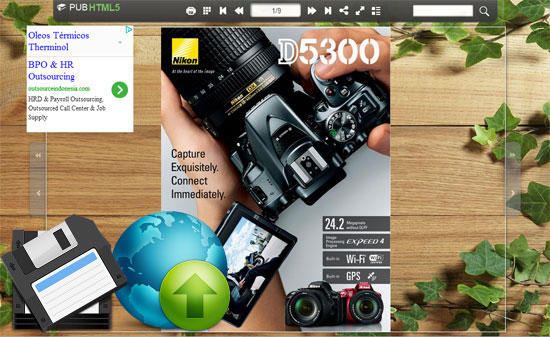- Browse
- Features
- Support
- Sign in
- Quick Upload
-
Go Premium
-
Quick Upload
- Features
- Support
- Go Premium
-
Sign in
-
Google AdSense Integration to Digital Magazine
Add Google AdSense to Digital Publication with ease
Google AdSense is one of the most popular ways to promote your product. And then online catalogue or magazine is also one of the effective ways to show product information easily. Then don't you think integrating online magazines, catalogue or brochure with Google AdSense will see a better result? PUBHTML5, a powerful html5 digital magazine maker, allows users to add Google AdSense to the slide digital publication with ease.
On one hand, users are able to share the digital magazine together with Google AdSense to social media sites such as Facebook, Twitter and so on; on the other hand, the digital magazine with your Google Ad can be embedded on blog, your website to make more visitors view your promotion AD while they are viewing your digital magazine. Yet, adding Google AdSense is only available for Gold or above users.
How to Add Google AdSense Integration to Digital Magazine?
Step1:Run PUBHTML5, Sign up and Log in.
Before you use the Google Adsence function of PUBHTML5, you have to make sure you are gold user or above level users. Then log in to continue editing.
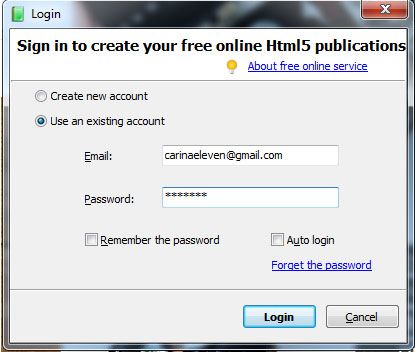
Step2: Import PDF or MS Office to Slide digital magazine or catalogue
Select a PDF or MS Office (including doc, ppt, xls etc.) and then define the page range to import. After that, just click "Import Now" to continue.
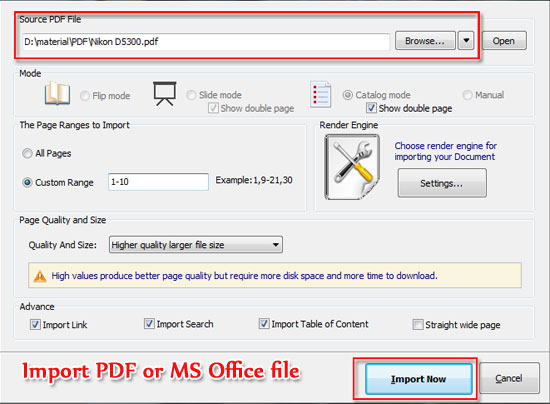
Step3: Customize Google AdSense Settings
PHtml Control Settings – Google adSense – Enable Google AdSense – AdSence Client ID
Please note that you have to make the Google Adsense function show on the digital magazine before you customize it. Just select "Yes" from Enable Google Adsense to make it show and then define the width, height and position of the Google AdSense area.
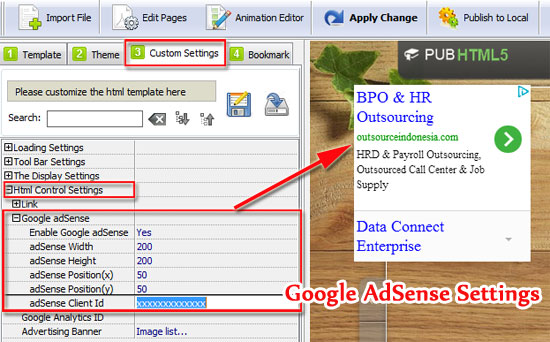
Step4: Publish Digital Publication.
There are two ways for users to choose. One is to publish it to local as HTML, Zip, Exe, to FTP, Email to or Burn to CD. The other is to upload it online to cloud server directly.