- Browse
- Features
- Support
- Sign in
- Quick Upload
-
Go Premium
-
Quick Upload
- Features
- Support
- Go Premium
-
Sign in
-
Using Timelines and Custom Animation to empower Digital Catalog
Display embedded animated multimedia like video, YouTube, audio & photo slideshow at specific time for custom interval
It is of great significance to impress the passers-by at the first sight because they will immediately leave your page if you fail to present them with interesting or eye-catching content. And that's why many digital marketers are losing potentials and clients even though they have directed a lot of traffic to their websites and online digital catalogs.
Attracting and increasing traffic is important to generate profit from your marketing efforts, yet, it's just the first step. To get the uttermost from your efforts, you should present your visitors with impressive content and perceptible value. You need to make them stay as long as possible to finish reading and understand your content, and make them feel you care about them.
Now the question is HOW TO MAKE THEM STAY or to be more specifically, how to make your digital catalog impressive and interactive. Pub HTML5, a HTML5 digital catalog maker, provides you with a commerce digital publishing solution for catalogs and it provides a powerful Animation Editor and Time Line feature to enrich your digital catalogs with animated media: videos, YouTube, Vimeo, images, audio, text and other objects. With the Time Line feature, you can display the embedded media at appointed time for custom time interval.
How to Use Time Line to Empower Digital Catalog?
Step 1: Login & Import PDF
After you start Pub HTML5, login with your account (if you don't have an account, you should create a new one first), and then click "Import File" to browse a PDF to import.
Step 2: Customize Digital Catalog.
After you import the PDF file, you can choose a template and design the catalog with various custom settings such as logo, background and toolbar.
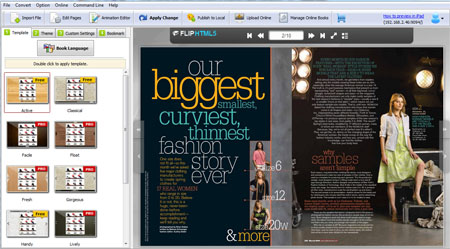
Step 3: Empower Catalog with Editors and Time Line
You can click "Edit Pages" to use Page Editor to add multimedia to the catalog. In addition, you can click "Animation Editor" to empower the digital catalog with Time Line feature. After you add an item, you can define properties for it: color, proportions, positions, animation effect, etc. Besides, you can set start time and interval for each embedded item.

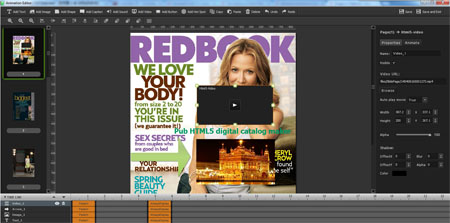
Step 4: Publish the Interactive Animation Digital Catalog
Now you can click "Publish to Local" to publish the digital catalog and upload to your server; or you can click "Upload Online" to publish the ecommerce enabled catalog to our Cloud Hosting.