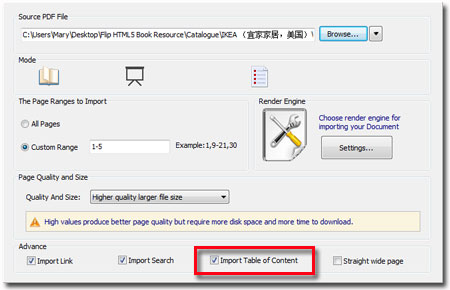- Browse
- Features
- Support
- Sign in
- Quick Upload
-
Go Premium
-
Quick Upload
- Features
- Support
- Go Premium
-
Sign in
-
Defined Bookmark for Digital Catalog
Create navigated bookmark for your digital catalog with PUB HTML5.
Bookmark is a navigation tool for readers to quickly find the specific page on book. Actually, Bookmark is composed of titles of each page, and every title has its specific link. Each title allows you to directly open the specified page. Bookmark is very suitable for those PDFs which have many pages. For example, when people are reading on page 345, but next time they want to open page 108, they can open bookmark panel and click the title of page 108 rather than go through all pages.
For convenient reading, you had better create navigated bookmark for your digital catalog with PUB HTML5. Then follow below steps:
Step1. Click import file button to open your PDF and import;
Step2. Enter into template setting interface, click to login;
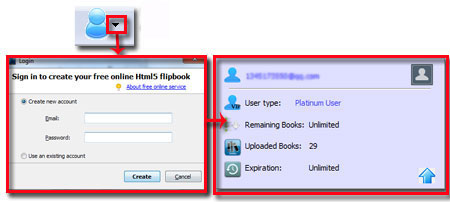
Step3. Click custom setting panel to enable show bookmark button, you can also define the background of bookmark;

Step4. Create Bookmark
Open Bookmark panel->click "Add" button ->Move to the below blank box, here you can define the title of page 1 and click "draw" ->likewise, define page 2 to last page->Click Apply Change to preview;
Besides, you can also set subtitle here, just click Add clild;
If you need to adjust those title position, move up/down feature can help you;
If you need to save this bookmark, export bookmark to your computer and import for later use;

Some PDF have already added bookmark, if created again, it will take a lot time. PUB HTML5 provides a feature which can help you to convert PDF bookmark into digital catalog. Just remember to check the option of import table of content before importing.