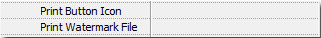- Browse
- Features
- Support
- Sign in
- Quick Upload
-
Go Premium
-
Quick Upload
- Features
- Support
- Go Premium
-
Sign in
-
Print Specific Digital Publication Pages
Make printable digital publication/catalog/magazine/newsletter/handbook.
We all want to save any good and meaningful things, such as photos and previous documents. Sometimes, when I find a favorite digital publication, I will save it to my computer and even print it for easy carrying. I think most of your readers would also like to do that. So, it is very meaningful to enable print feature for your digital publication. Actually, many designers have done so. Now the below steps will tell you how to enable print feature while creating a digital publication with PUB HTML5 software. Just follow it:
Step1. Open your PUB HTML5 software to import PDF;
Step2. Open Custom Setting panel, Tool Bar Settings->Config->Print Config to enable show;
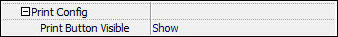
Step3. Publish the designed digital publication and then readers can print all pages or specific pages while reading.
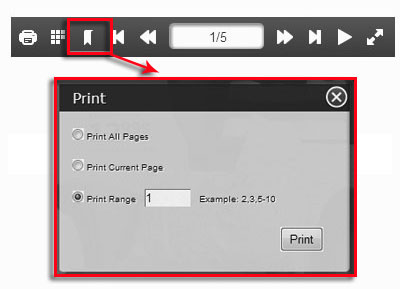
Besides, if you want to change the icon of print button, import image to pubhtml5;
If you hope people print those pages with watermark, import the watermark image to pubhtml5;