Q: I have forgotten my password of my PUB HTML5 account. Is there any way for me to reset my password to login PUB HTML5 online digital platform?
A:
PUB HTML5 is a powerful and easy-to-use digital publishing platform. You are able to create stunning HTML5 digital publications from your existing PDF files easily in minutes with the help of PUB HTML5. Also, you are allowed to insert multimedia to your digital flipbook. Here, I would show you how to reset your password to login your PUB HTML5 online digital platform. The steps can be listed as below:
Login and Customize
Login PUB HTML5 and then you will enter into the Homepage. Click the "Settings" tab and then you can see the Personal Information and the Public Information.

Reset the Password
Click the "Reset Password" button and then you can start to reset the password for your PUB HTML5 account.

Reset and Save
You need to input the old password first and then input the new password. Click the "Save" button after finishing resetting the password. When you can see the "Save Successfully" tab appear, it means you have reset the password successfully.

Video Tutorial
Next: How to customize banner on PUB HTML5 digital publishing platform?




Related Questions