Q: I want to customize privacy settings on PUB HTML5 online magazine publishing platform. However, I don't know where and how to do it. Would you please give me some suggestions?
A:
PUB HTML5 is powerful HTML5 digital magazine software. With the help of PUB HTML5, you are able to convert your static PDF files into dynamic digital page flip books with ease in minutes. You are allowed to embed YouTube video, Vimeo video, audio, image, etc. into your digital flipbook without any coding skill. Here I would show you the steps of customizing privacy settings on PUB HTML5 online magazine publishing platform. The steps can be listed as below:
Login
Login with your PUB HTML5 account and then you will enter into the account center. You can see the online publications in "MY PUBS".

Manage Online Books
Click one of the online publications and then click the book image to manage the online book. You can customize privacy settings on it.

Customize Privacy Settings
There are three Visibility options: Private, Keep Private on PUBHTML5 Cloud and Public on the web. You can customize privacy settings by selecting one of the three options and then click the "Save" button to save the setting.

Video Tutorial
Next: How to track users' behavior with online flip publication software?




Related Questions