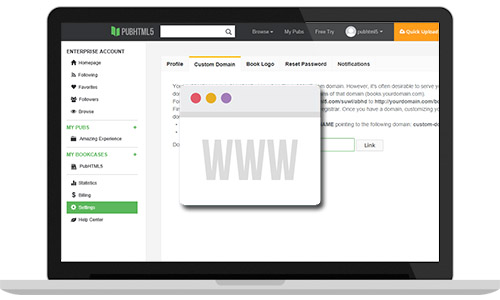- Browse
- Features
- Support
- Sign in
- Quick Upload
-
Go Premium
-
Quick Upload
- Features
- Support
- Go Premium
-
Sign in
-

Quick Tour of PubHTML5
Why PUBHTML5?
PubHTML5 is a powerful flipping book generator that allows you to create, share and embed online flipping books in a couple of minutes. You do not need special coding and design skills. Get started by importing existing PDF, image or Office files. This software preserves the quality of these source file, keeping information clear and links clickable. Then click to insert video, audio, images and even hyperlinks to add interactivity to your flipping book. Free to include Google Analytics integration to track your traffic. The output of your catalog can be chosen between popular file formats such as FTP, ZIP, EXE and more. In addition, you have a precise control over the catalog security.More Amazing Examples Created by PubHTML5






PubHTML5 Free Flipping Book Generator
Introduction to PubHTML5 Flipping Book Generator
1. Link Detection
All links, including websites and email addresses, in your original PDF can be automatically detected and imported, saving you the trouble manually recreating all links in the catalog. Just enable the import link option in this flipping book generator, after you have imported the PDF file. No any coding needed.

2. PDF Download
PubHTML5 gives you a chance to allow customers to download your catalog in PDF, which is great for offline distribution. Make download button visible in the toolbar. Then customize the download button icon and URL. Ensure the download URL has the same domain as the flipbook uploaded URL. If you convert multiple PDF files to a catalog, you can use {PDF FileName} to represent the PDF file name in the download URL.

3. Custom Domain
This flipping book generator empowers you to keep the catalog under your own branded URL. Set a custom domain in your homepage to personalize the link to your catalogs, personal homepage and bookcase, helping raise your brand awareness and build trust. Instead of sharing the Pubhtml5 URL with your customers, you have the ability to share a URL from your own website.