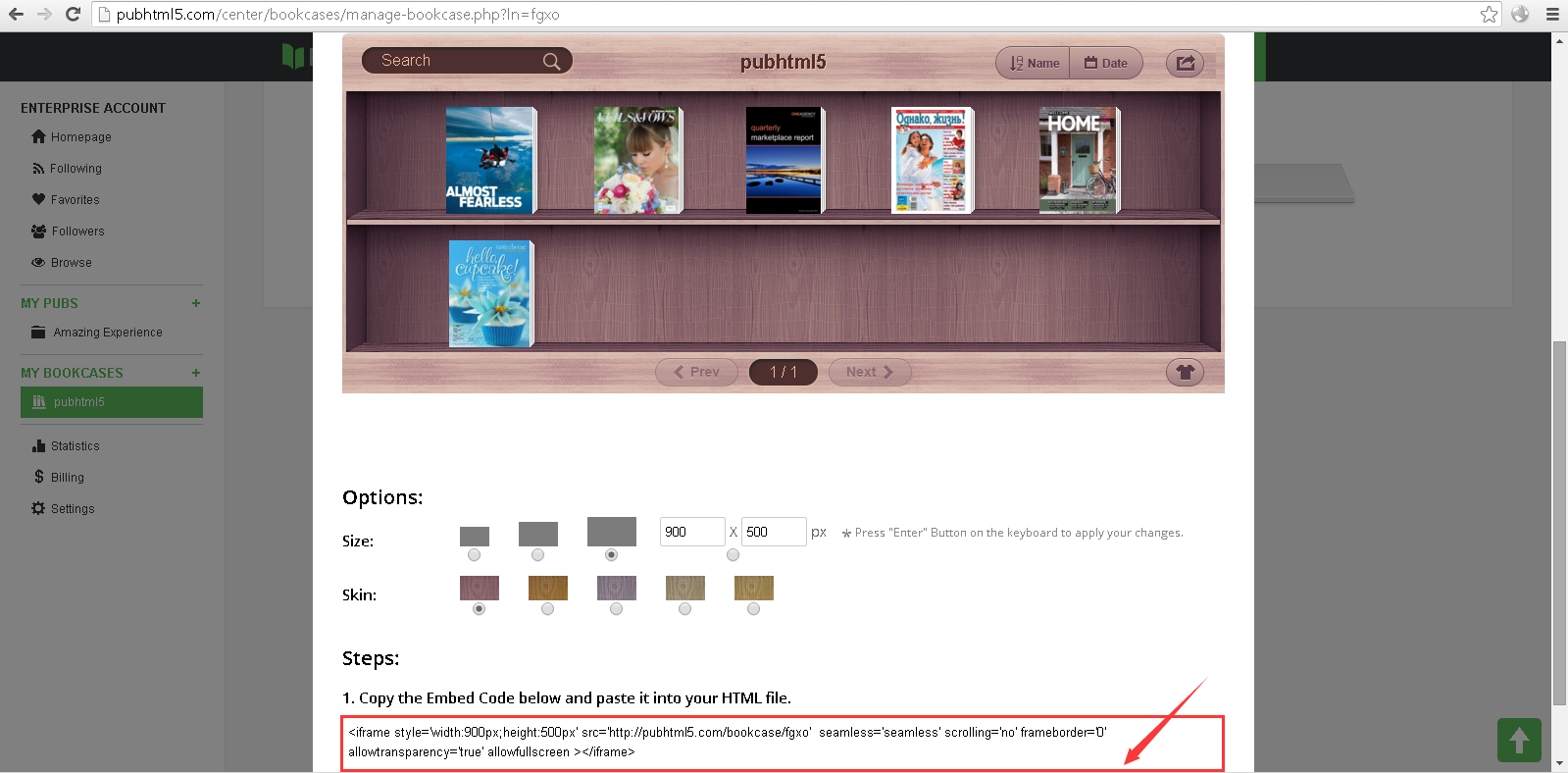Copy and paste the embed code to your HTML file enables you to embed a nice looking bookcase to your site. Here provides some tips for you to embed a bookcase to web page.
Step1. Log in your PubHTML5 account.
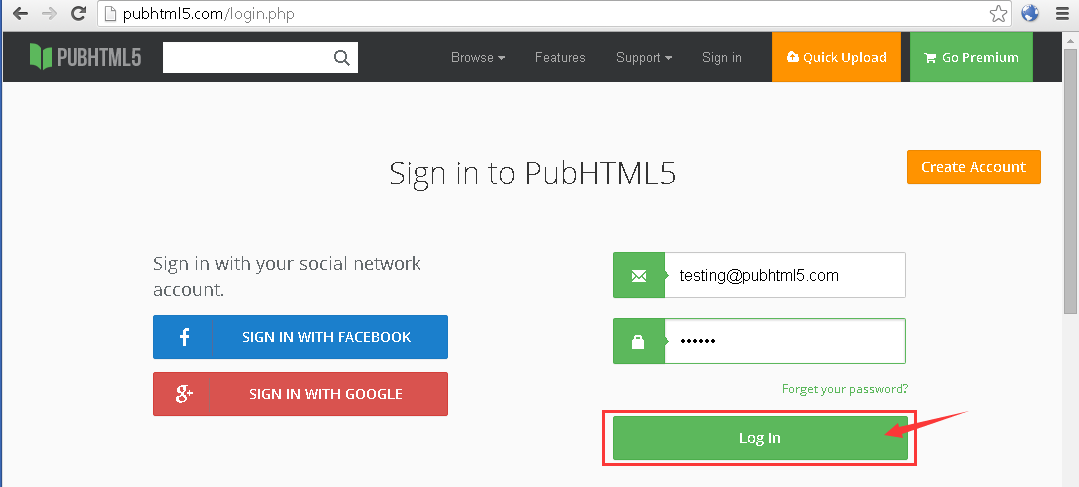
Step2. Find your bookcase and click “Embed” icon.
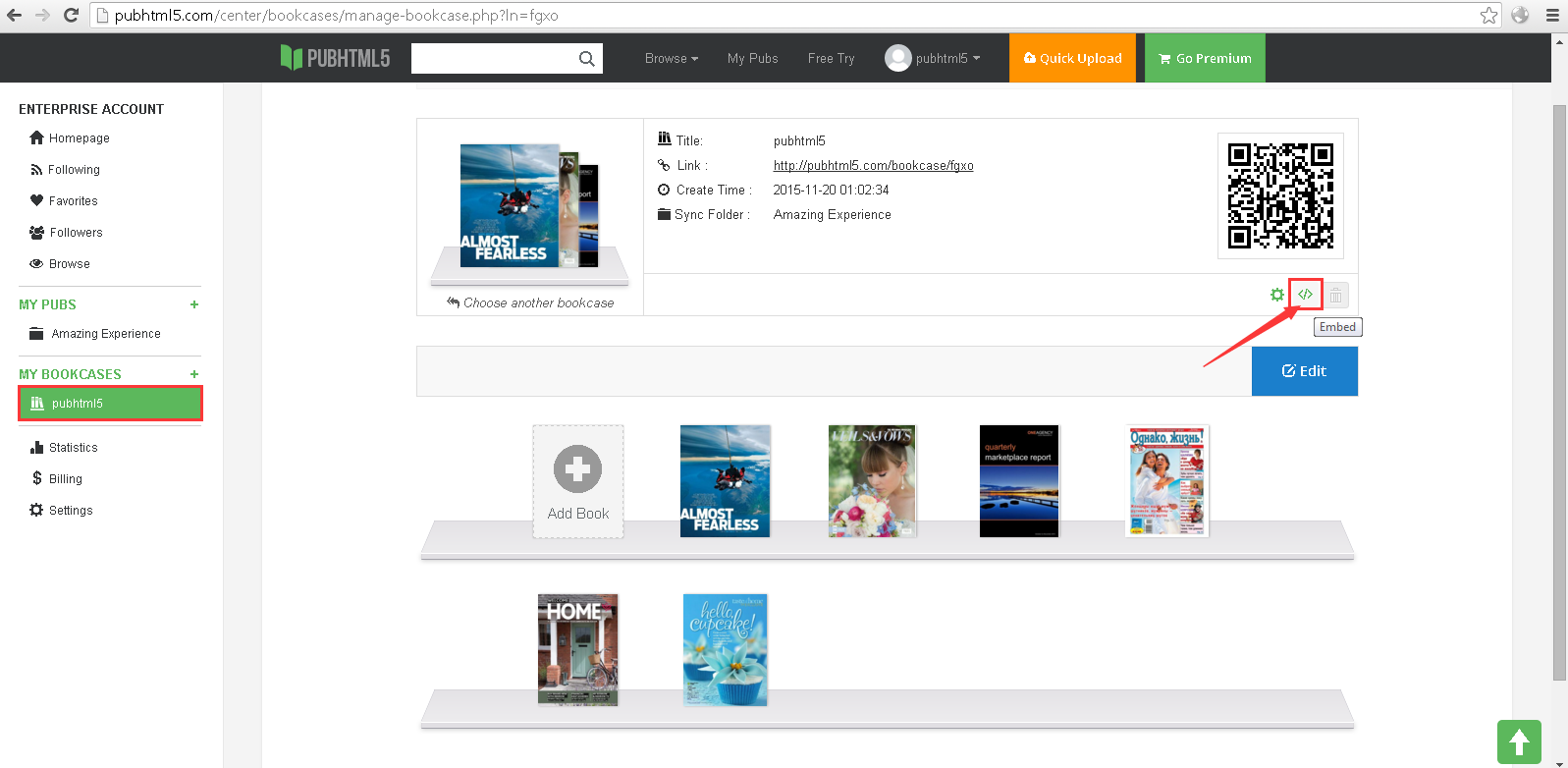
Step3. Copy the Embed code and paste it into your HTML file.