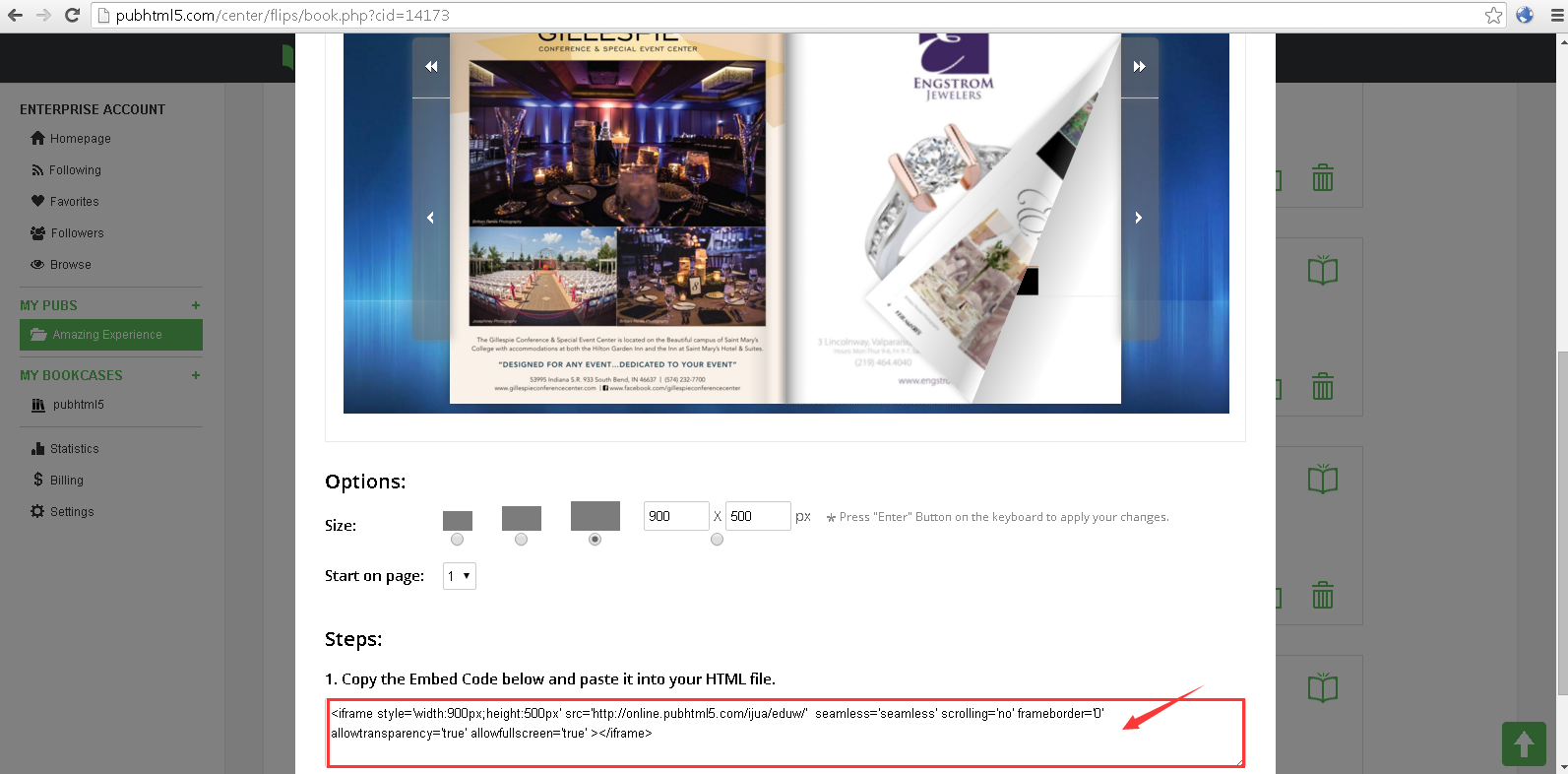PubHTML5 provides stunning features for you to create beautiful flipbooks. You are able to enjoy these flipbooks online and offline. Moreover, this powerful software allows you to embed your flipbooks to your website and share with your friends. Followings are some tips for embedding a flipbook to a web page.
Step1. Sign in with your PubHTML5 account.
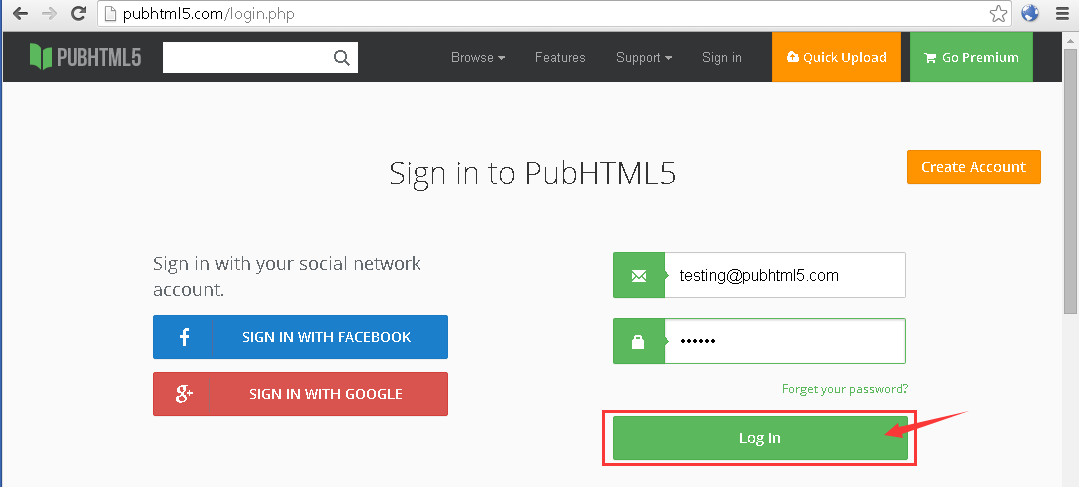
Step2. Find your Pubs, click “Embed” icon.

Step3. In the popup window, you can copy the embedded code and paste it to your web page.