Do not want anyone to view your publication? No problem! PubHTML5 empowers you to keep your flipbook private on its Cloud. The step-by-step tutorial is as follows:
Step1. Login in, click on the “MY PUBS” option on the left, and select the flipbook you want.
~2015-11-24~11-58-01$$dml$$.png)
Step2. Click the “Public” icon.
~2015-11-24~11-57-33$$dml$$.png)
Step3. Choose the “Keep Private on PubHTML5 Cloud” option.
~2015-11-24~11-57-05$$dml$$.png)
Step4. Click the “Save” button when you’re done.
~2015-11-24~11-56-55$$dml$$.png)