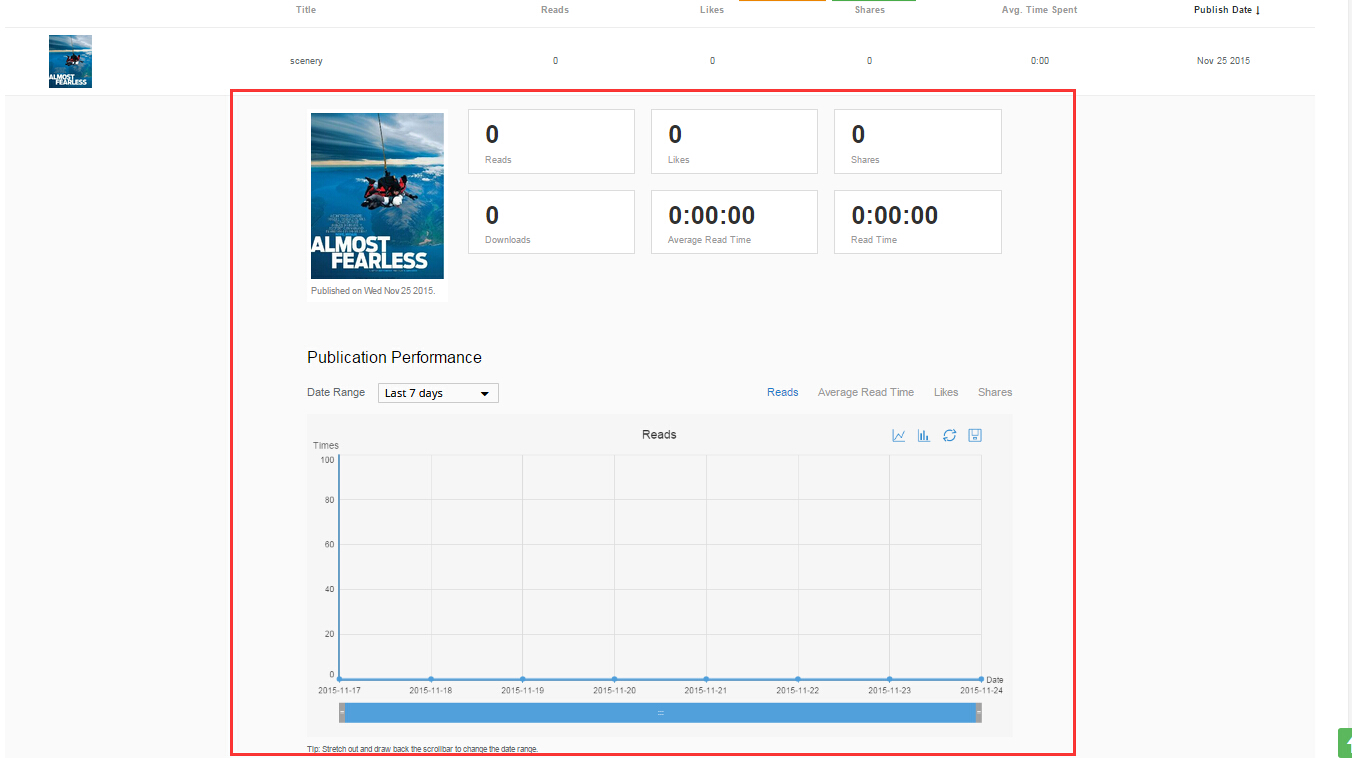Step1. Sign in pubhtml5.com
You can sign in with your existing social media accounts, such as Facebook and Google. Of course, if you have a PubHTML5 account, you can sign in with your account immediately, if not, you can also sign up to log in your account.
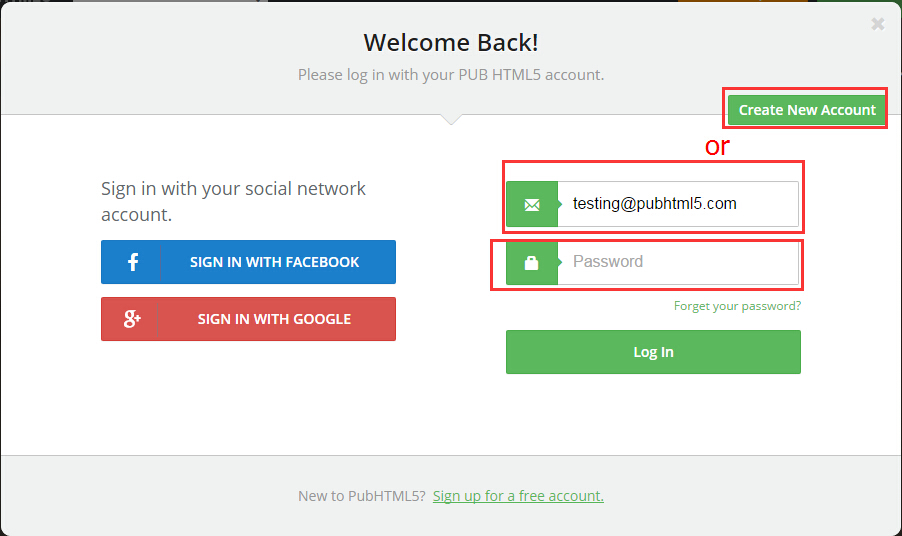
Step2.
Click “Statistics – Publication Statistics”, and you will get a simple graph about all the publications statistics of your flip books. Click  to view the detail information.
to view the detail information.
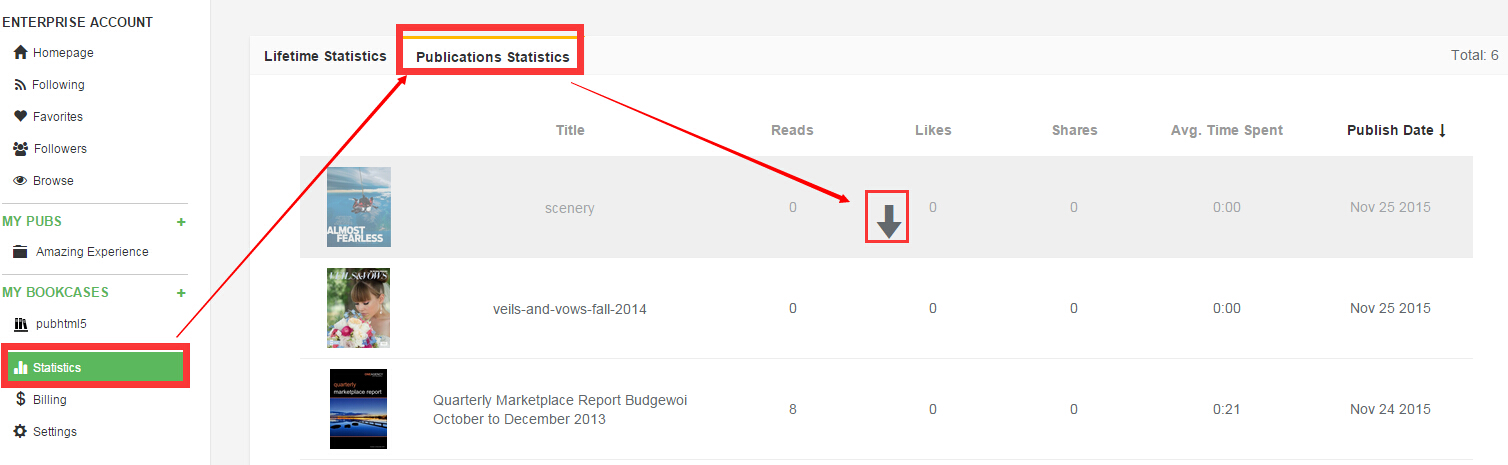
Step3.
Detail information about one of the flip book.