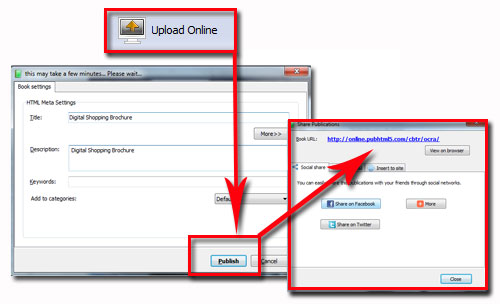- Browse
- Features
- Support
- Sign in
- Quick Upload
-
Go Premium
-
Quick Upload
- Features
- Support
- Go Premium
-
Sign in
-
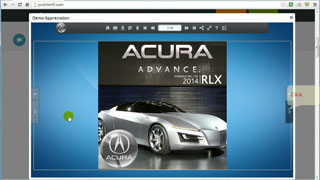
Quick Tour of PUB HTML5
Why PUB HTML5 Brochures Builder?
As the arrival of the era of paperless, people’s reading way is changed. Instead of traditional paper book, now most people prefer to read ebook on their PC, Mac, iPad and mobile phone. As long as the local network coverage, people can free to read digital books of interest, no matter what place, such as office/mall restaurant/family housing. If you are a publisher, if you want to reduce the cost of print and supports environment protection, you can consider making digital book, instead of printing brochure.More Amazing Examples Created by PubHTML5






Just install PUB HTML5 and follow below steps
1. Launch and Import
Click import file button to browse and open your PDF,choose the imported page range, page quality and size as you need,click import now button. With PUB HTML5, you can convert PDF to animated page-turning flipping book; Create HTML5 flipbook to view on iPhone, iPad and Android devices. Add template, scene, logo, Google Analytics ID etc. to flipping books; Convert to local html, zip, app flipbook for offline reading; Upload html flipbook to own website easily or embed to webpage, blog; Publish flipbook directly with the flipbook creator’s hosting service.
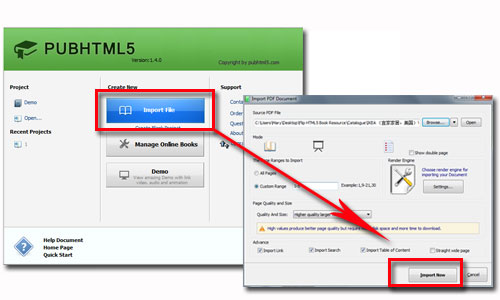
2. Login and Design
Type your account to login, if you are free users, we suggested that you should subscribe premium version, because premium users can use more templates and edit page with video, link, button and so on. Then choose template and theme, if you want to use different theme, you can open custom settings panel to create a unique one. With PUB HTML5, you can edit colors, change buttons and language, customize background images and sounds. Hide the toolbars or set to expose them when needed. Change opacity and color of the toolbars. Remove useless buttons; Add sound, movie, animation and links to your pages.

3. Upload Online
Click upload online button to publish your designed brochure,define book title, description and keywords for Google SEO,click publish to get the book URL. Once done, you can open the book URL to browse brochure in any device and Browser.