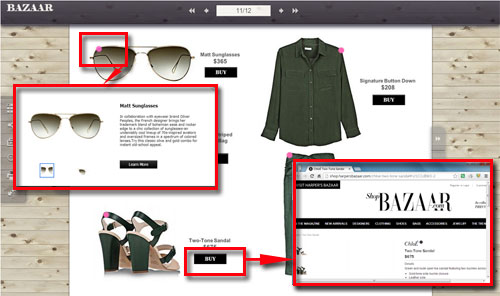- Browse
- Features
- Support
- Sign in
- Quick Upload
-
Go Premium
-
Quick Upload
- Features
- Support
- Go Premium
-
Sign in
-
iPad Digital Publishing Software for creating HTML5 digital flipbook
Top iPad Digital Publishing solution for you to transform print content such as magazines, journals and newspapers into interactive HTML5 iPad digital ebooks!
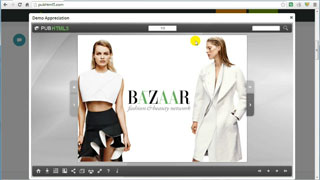
Quick Tour of PubHTML5
Why PUB Html5 - iPad Digital Publishing Software?
We know that iPad does not support Adobe Flash. This means you cannot play games, videos and digital books (which are based on flash) on iPad. As technology advanced, HTML5 technology now is popular with developers. In order to let the users get a better experience, more developers use HTML5 to create video, games and digital book, instead of using Adobe Flash. This paper will introduce a digital publishing solution, learn this paper, you can know how to make HTML5 based digital book.More Amazing Examples Created by PubHTML5






Let us learn some key features of PUB HTML5
1. Quick and Perfect Import
There is no limit to the number of pages for the imported PDF. PUB HTML5 has the effective render engine: Inner library. It can help to quickly import PDF into PUB HTML5, no matter how many pages of PDF. Besides, all layout, links and tablet of content from original PDF, would be perfectly keep onto the converted iPad digital ebook.
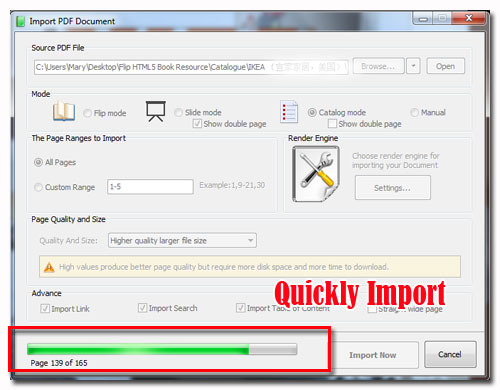
2. Customize Themes with Different Template
PUB HTML5 makes sliding digital catalog. Readers can slide every PDF pages to realize your product story and even open link to purchase. But to attract people attention by the appearance of digital catalog, except for the cover, you should also adjust the background. Through changing the background color or import image as the background, you can easily make a unique digital book theme. Let people fall in love with your book.

3. Digital Catalog with e-Commerce Engine
It can help to inspire people to purchase if we can add some links to digital book. But we know that link is: web in blue words. If only add link to book pages, people who are reading on your book may ignore them. Therefore, we need some vivid objects as a carrier of the link. Hot-spot and animated button help to do that. You can add hot-spot and animated button to digital book and define its action as open URL with the help of PUB HTML5.