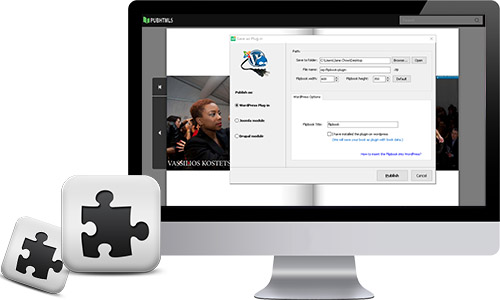- Browse
- Features
- Support
- Sign in
- Quick Upload
-
Go Premium
-
Quick Upload
- Features
- Support
- Go Premium
-
Sign in
-
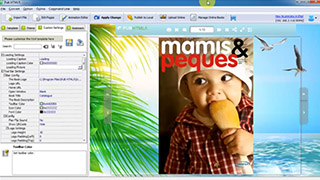
Quick Tour of PubHTML5
Why PUBHTML5?
Creating a catalog is one of the best ways to promote products. The simplest way to create a catalog is to use PubHTML5. This powerful WordPress catalog maker allows you to customize every part in the catalog, including the background and cover. There are libraries of buttons, shapes and images that you can use to enrich contents. You also have the ability to upload elements like videos from local hard disk to enhance content quality further. Links can be added to direct readers to more information they may be interested in. Moreover, you are empowered to publish the catalog in a variety of formats, contributing to content distribution online and offline.More Amazing Examples Created by PubHTML5






PubHTML5 Free WordPress Catalog Maker
Introduction to PubHTML5 WordPress Catalog Maker
1. Import Multiple PDF Files
When using this WordPress catalog maker, you can choose to import multiple PDF files to get started. Click to add a number of PDF files and reorder them in the way you like. PubHTML5 will automatically merge these files into a single PDF file. All contents in original independent files can be found in the merged file. You can specify the import page range of this emerged file which will be converted into your catalog.

2. Print Catalog Pages
Enable the print option to give customers the ability to print some pages in your catalog. The print option includes printing current page, printing all pages or printing some pages. Just enter page numbers to define the printed pages. In addition, you have the freedom to customize the print button icon or add print watermark file to build brand awareness.

3. Embed into WordPress
The catalog, made by this WordPress catalog maker, can be published as a WordPress plug-in. Free to customize the catalog width and height to make the publication a native part of your page, providing seamless viewing experience for your subscribers on WordPress. No coding required. Embedding catalogs into WordPress is as simple as 1,2,3.