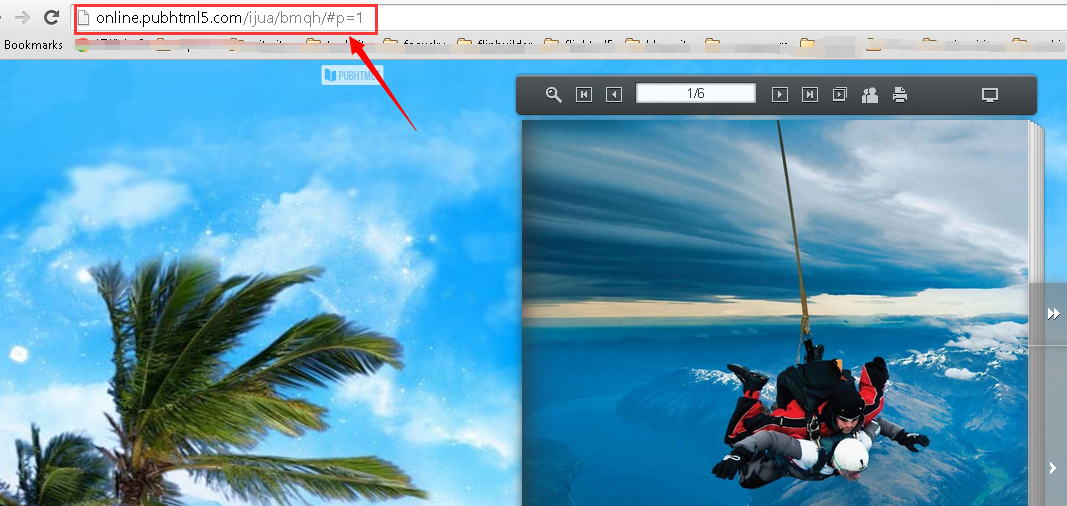PubHTML5 offers you a sound and comfortable reading experience by allowing you to read your flipbooks in full screen.
However, sometimes the fullscreen feature doesn’t work when you embed your flipbooks into your webpage. We will help you to fix it in two methods.
1) The embedded Code issue.
You need to check the embedded code. If there isn’t the “allowfullscreen” attribute in your flipbook’s embedded code, you need to add that attribute to your flipbook.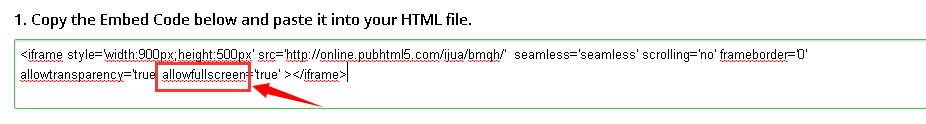
2) The IE compatibility issue.
Another possible problem is that the IE doesn’t support the Fullscreen reading mode. There is no solution to fix this problem on IE so far. However, you can open flipbook link (Eg: http://online.pubhtml5.com/ijua/bmqh/#p=1) and press “F11” button in the keyboard to view your flipbook in fullscreen.