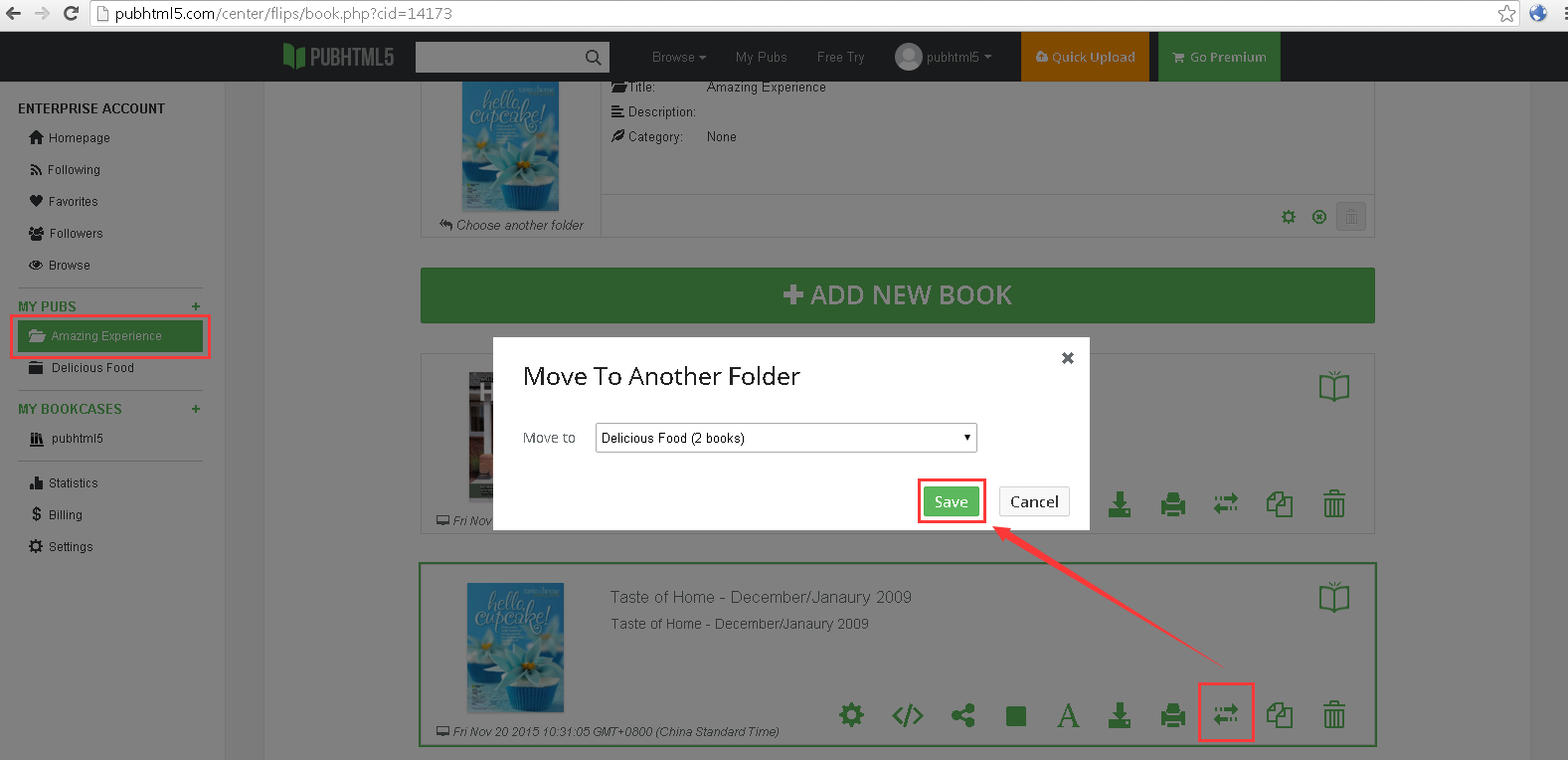Moving your books from one folder to another is quite easy. The following steps provided for you.
Step1. Log in your PubHTML5 account.
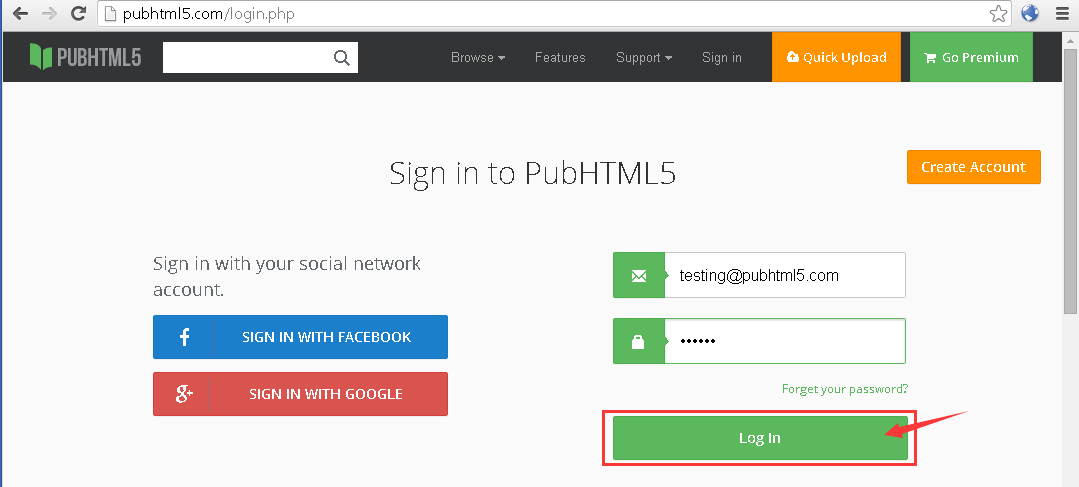
Step2. Find your Pubs, choose a certain book, then click the button “Move to Another Folder” to move your flipbook to another folder.